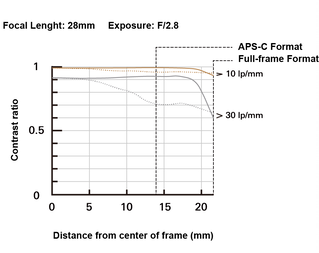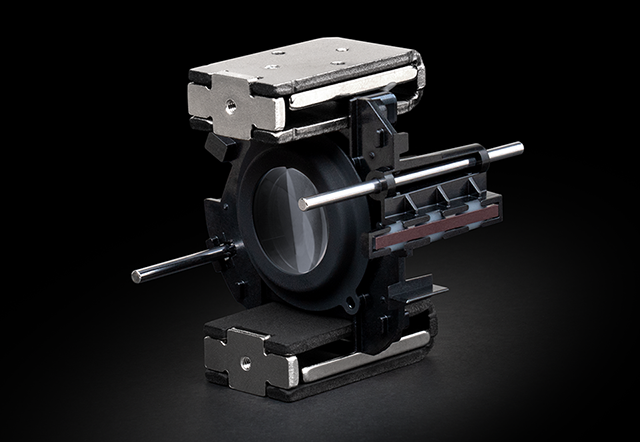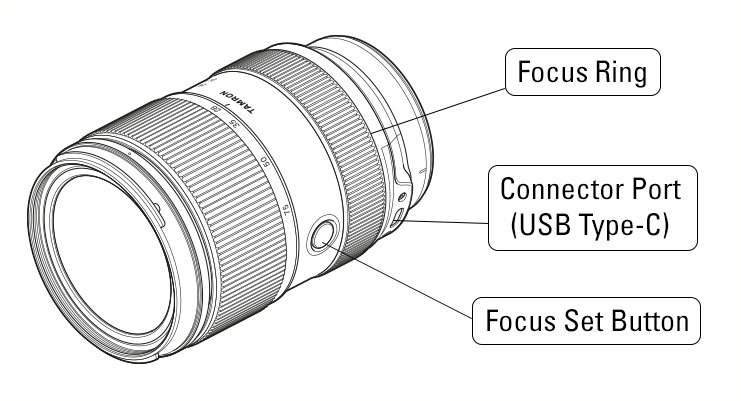Five Key Improvements Made to the New 28-75mm F2.8 G2
POINT 1
ACHIEVEMENT OF HIGH IMAGE QUALITY AND RESOLVING POWER WHILE MAINTAINING A COMPACT, LIGHTWEIGHT DESIGN
It was no easy task to improve upon the optical performance of the 1st-generation Model A036, which had an established reputation for its outstanding image quality. TAMRON redesigned the optical system of the 28-75mm F2.8 G2 from the ground up, thereby attaining the stunning performance befitting a new fast-aperture zoom lens.
The 28-75mm F2.8 G2 retains the same lightweight, compact design as its predecessor while delivering sharp rendering all the way to the corners of images, across the entire zoom range. Check the MTF charts and actual images to see how the model A063 differs from the 1st-generation model.
POINT 2
MOD OF 7.1 IN AT WIDE END AND MAXIMUM MAGNIFICATION RATIO OF 1:2.7
The Minimum Object Distance (MOD) of 7.5 in at the wide-end and maximum magnification ratio of 1: 2.9 that were achieved by the 1st-generation Model A036 have been well received because they allow users to enjoy close-up photography that emphasizes the perspective unique to wide-angle lenses. The 28-75mm F2.8 G2 achieves an MOD of 7.1 in at the wide-end, 0.4 in closer than the Model A036, with a maximum magnification ratio of 1:2.7. This allows users to get even closer to the subject for wide macro photography, enabling powerful visual impact with the subject large while keeping a wide view of the background in frame.
POINT 3
SCRATCH AND FINGERPRINT RESISTANT, PLUS IMPROVED OPERABILITY AND TEXTURE.
The all-new 28-75mm F2.8 G2 features a fresh, new design. Certain internal parts of the zoom ring and focus ring have been enhanced, resulting in smoother overall operability. The girth of the lens barrel has been slimmed down to give the lens a contoured profile that makes it easier to grip. This creates a comfortable shape that fits snugly and naturally in the hand. Plus, the surface of the lens exterior is shiny black, much glossier than previous models. Improved abrasion resistance makes the lens barrel harder to scratch and more resistant to fingerprints, too. Take a look at the design differences between the Model A036 and the Model A063 G2.
POINT 4
TWICE AS FAST: USES HIGH-SPEED, HIGH-PRECISION VXD LINEAR MOTOR FOCUS MECHANISM.
The AF drive system is equipped with VXD linear motor focus mechanism. The AF speed marks approximately twice as fast as the 1st-generation Model A036.
With reliable, speedy focusing from the MOD to infinity and extremely good focus tracking, you are ready for those important moments even when photographing fast-moving subjects.
POINT 5
PROPRIETARY SOFTWARE TOOL TAMRON LENS UTILITY™ FOR LENS FUNCTION CUSTOMIZATION AND FIRMWARE UPDATES
The 28-75mm F2.8 G2 incorporates the new ‘TAMRON Lens Utility’ software originally and uniquely developed by TAMRON.
TAMRON Lens Utility can be operated using a computer by connecting the lens from its Connector Port via Connection Cable (USB Type-A to Type-C).
Users can customize the functions and update the firmware through the lens. The personal customization gives flexible shooting options to match the shooting situation such as still photography or videography.
Functions of Tamron Lens Utility
FOCUS SET BUTTON SETTINGS
A-B Focus:
Set 2 focus positions (A and B) and make the focus shift between A and B.
Focus Preset:
Set your desired focus position and move the focus to the recorded point by a single button press.
Select AF/MF:
Select AF and MF function using the Focus Set Button.
Switch Focus Ring Function (Focus/Aperture):
Switch Focus Ring Function from focus adjustment to aperture adjustment.
Assign function from the camera:
Assign custom functions from the camera body to the Focus Set Button.
FOCUS RING SETTINGS
MF Ring Rotation:
Change the rotation direction of the focus ring.
MF Method:
Choose the method of focus operation when using the focus ring.
FIRMWARE UPDATE
You can update the firmware of the lens to the latest version by yourself.