Over the decades, I’ve taken a lot of photos. So many that counting seems pointless. For better or worse, I’m a bit trigger-happy, especially when working with wildlife. After a photo session, I’ll download the files into an external hard drive. I’ll then format my memory cards making them ready for the next session. Unfortunately, sorting through thousands of similar images is labourious and time-consuming. Thankfully, practice can make the selection process fairly quick and efficient. I’ll pick only well-composed, impactful, or marketable images for editing. However, as my skills improve, and editing programs continue getting smarter, I’ll review old files hoping to notice a few hidden gems amongst the countless ordinary files.
Yellow-billed Stork – Kenya – 2010: Abundant with wildlife and photo opportunities, Africa is a photographer’s dream. After a productive safari, it’s easy to overlook a few good files among thousands. During my first trip to Kenya, I likely bypassed this image of a Yellow-billed Stork because it was grossly underexposed. However, my recent edit fixed it nicely.
Back when making the transition from analog to digital, I quickly learned that editing photos is necessary for improving images. Editing also helps satisfy creative urges. Compared to other formats, RAW files contain the widest range of details and information. So, shooting RAW became my only option.
However, some photographers prefer to avoid editing. They’ll be happy to know that advancements in artificial intelligence are making it much easier. Although not yet perfect, the future of post-processing looks promising.
Here are some of my most recent edits of archived files.
Dawn over Mt. Fitzroy – Argentina – 2014: Although I was happy with my original edit of this image, I felt I could do better. My latest edit shows some improvement with more information extracted out of the shadows and less cropping.
Neotropical Cormorant – Texas – 2007: Image Editing Programs continue to evolve. New tools that incorporate artificial intelligence have made remarkable advances. I recently discovered this old image of a Neotropical Cormorant taken with my first DSLR way back in 2007. Using a variety of new tools including “Generative Fill”, I cleaned the background making the photo worthy of inclusion in my stock files.
Yellow-billed Cardinal – Brazil – 2015: During my first day in Brazil, I photographed a number of ornate songbirds coming to a birdfeeder. Unfortunately, the feeding station was in a dark location. Forced to add a flash to my camera’s hotshoe, my results ended up contrasty and dark. However, thanks to continued improvements in my editing skills, I managed to minimize the harshness and enhance the colours of this striking Yellow-billed Cardinal.
Juvenile Plumbeous Rail – Torres del Paine, Chile – 2014: Rails are typically shy. When this young Plumbeous Rail ran across the boardwalk, I had to react fast. Sadly, in all the excitement, I miscalculated the exposure and blew out most of the highlights. Fortunately, my most recent edit salvaged the lost detail.
The Treasury – Petra, Jordan – 2010: Now that the Middle East is back in the news, I’m reviewing files taken during a visit to the Red Sea back in 2010. Included among my recent edits is this cryptic image of The Treasury in Petra, Jordan.
Cuban Tody – Cuba – 2007: I photographed this charming, little Cuban Tody with my very first DSLR. My original edit seemed fine at the time. But image quality produced by the old camera doesn’t compare to current models. Fortunately, my most recent edit improved the image by cleaning the background, removing noise, and reducing distortion.
Juvenile Bald Eagle in Cumulous Clouds – Ottawa – 2015: When I’m feeling creative, I’ll search my files looking for ordinary images to merge into an impactful composition. Here, I’ve pasted an image of a young Bald Eagle into a vertical frame of puffy cumulous clouds.
Black-capped Chickadee in Staghorn Sumac – Ottawa – 2011: So far this winter, I haven’t captured any images frosty enough to make next year’s Christmas Card. However, if necessary, I can always use this festive Black-capped Chickadee that I just discovered in one of my old hard drives.
Sand Dunes – Sossouvlei, Namibia – 2014: Although I actively enjoy many types of photography, my first run through the RAW files often focus on my favourite subjects like wildlife or people. However, reviewing files with a fresh outlook helps me find interesting shots that don’t immediately grab my attention. Such was the case with this simple composition of a stark desert landscape in Namibia.
Icelandic Horses – Iceland – 2017: When a destination is blessed with endless photo ops, it’s easy to overlook a few good images among the many winners. Regardless, I’m always surprised that I miss some. How could I skip over this candid photo of two Icelandic Horses? What a shame if it got deleted.
Herero Women Dancing – Namibia – 2014: – Sadly, when I began editing files from a trip to Namibia, I failed to notice this interesting image of Herero women dressed in traditional attire and dancing along the desert roadside. Thankfully, my most recent review revealed this delightful scene. It’s a wonderful feeling to find hidden treasures like this, especially long after the actual experience.
Tony Beck © 2024
ABOUT THE AUTHOR
Tony Beck is an award-winning, Nikon Ambassador, Vortex Ambassador, and freelance photographer based in Ottawa.
He teaches birdwatching and nature photography courses.
Follow Tony’s adventures at www.AlwaysAnAdventure.ca















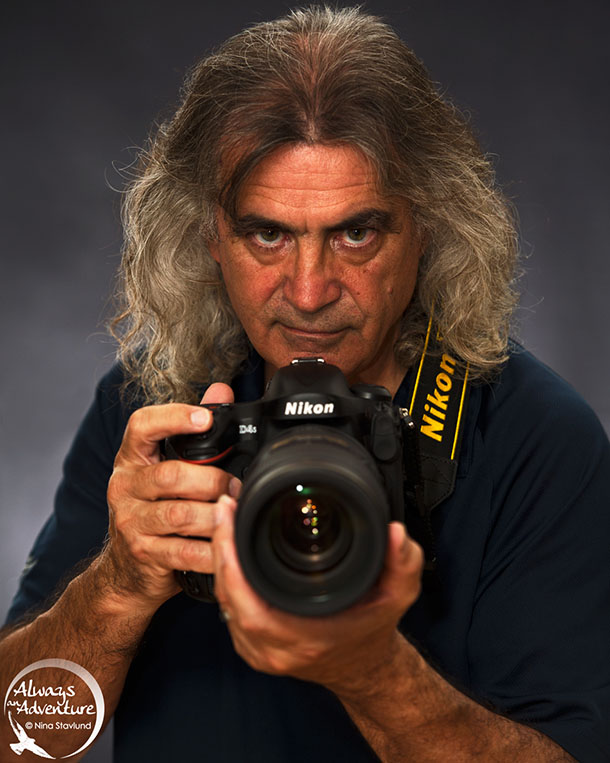






So impressed by your article– but tell me more on how to “clean the background” – what new tools do you have? I only have photoshop and Faststone. thanks , Lou
I am just begining to edit old photos and will remember this. ThanxTony
Thanks Leonard
Thanks Lou
I use various tools in Adobe Creative Cloud. Normally, my first edits happen in Camera RAW (exposure adjustments/spot removal/image enhancements). I’ll then save the image as a PSD file. Then I fine-tune the image using various tools in Photoshop. Fine-tuning requires different tools depending on the details in the image that need fixing. Some of my favourite tools include cloning, dodge, burn, healing, etc. Background removal is among the toughest to do with precision and usually takes a lot of patience and time, especially when dealing with feathers and fur.